The BigFix Relay is the primary solution you adopt, for reasons related to bandwidth saving and BigFix Server scaling because it balances both your network and computational loads. In a typical scenario, not all the BigFix Clients are in the same geographic locations and you need to connect each of them to a different BigFix Relay. Manually choosing the best Relay for each client could apparently be a laborious task in large and complex BigFix deployments.
With the feature described in this article however, you can configure your BigFix Clients to automatically choose their closest BigFix Relay by periodically "pinging" each of them. The “closest” is determined based on the number of network hops. You can set up your clients for automatic relay selection either during or after their installation. You can also leverage the relay affiliation functionality alongside this feature. With relay affiliation, you can create groups of affiliated clients and assign relays to that group.
Assign relays while installing BigFix clients
As you install BigFix clients, you might want to set them up for discovering the closest Relay by default.
Go through the following steps:
-
In the BigFix Console, right-click any computer in the computers list and click Edit Computer Settings.
-
Click More Options.
-
In the Settings tab, do the following steps:
-
Select the Relay Selection Method check box.
-
Select Automatically Locate Best Relay.
-
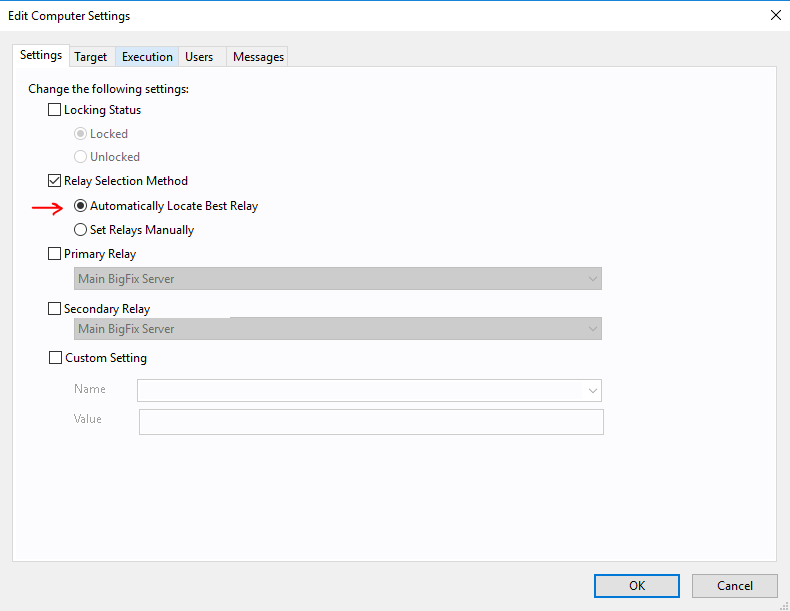
-
Open the Target tab.
-
Click All computers with the property.
-
In the dialog that is shown next, select All Computers.
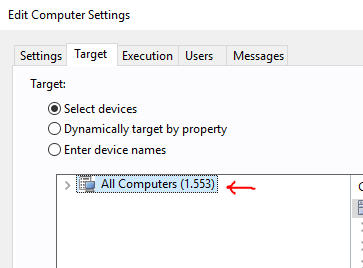
-
Open the Constraints tab.
-
Clear the Expires On check box.
-
Click OK.
As you install new clients, they will automatically find and connect to the closest Relay without any further action from your end.
Assign relays before installing clients
Alternatively, you can assign relays by copying a file with settings in to the BigFix Client installation folder on the same computer on which you are installing the client.
For Windows or Mac clients
Create a file named clientsettings.cfg in the BigFix Client installation setup folder with the following content:
__RelaySelect_Automatic=1
Proceed with the installation as you normally do.
For UNIX clients
Create the besclient.config file as described in the previous section under /var/opt/BESClient/ with the following content:
[Software\BigFix\EnterpriseClient]
EnterpriseClientFolder = /opt/BESClient
[Software\BigFix\EnterpriseClient\GlobalOptions]
StoragePath = /var/opt/BESClient
LibPath = /opt/BESClient/BESLib
[Software\BigFix\EnterpriseClient\Settings\Client\__RelaySelect_Automatic]
effective date = [Enter current date time in standard format]
value = 1
In the "effective date = [Enter current date and time in standard format]" field, set the date and time in the following standard format:
Wed, 06 Jun 2012 11:00:00 -0700
Note: Do not specify {now} for the effective date, because the {} brackets imply the use of inline relevance, and hence becomes a keyword.
Ensure that the directory and the file are owned by the root and not writable by anyone else.
Assign relays to existing clients
To set up your existing clients to automatically detect relays, do the following steps:
-
Open the Console and select the BigFix Management domain.
-
In the Computer Management folder, click the Computers node to display the list of clients in the list panel.
-
Shift + Ctrl-Click to select a set of computers you want to automatically detect relays or Ctrl-A to select the entire set of clients.
-
Right-click the highlighted set and click Edit Computer Settings in the context menu.
Depending on whether you selected one or more computers, the options available in the dialog box might be different. In a typical scenario, you select all the clients in your network; so, you see the multiple-select dialog.
-
Select the Relay Selection Method check box.
-
Select Automatically Locate Best Relay.
-
Click OK.
Configure relay affiliation
Starting in BigFix Platform version 9.5.x, Relay affiliation provides a more sophisticated control system for automatic relay selection. This feature is flexible and can be used in many ways, but the primary use case is to allow your BigFix infrastructure to be segmented into logical groups. Note that the process of manual relay selection (see the following paragraphs for details) is not affected even if computers are put into relay affiliation groups.
First, choose a name for the relay affiliation group. There are no predefined relay affiliation group names; you can choose any logical group names for your BigFix deployment. The following rules apply however:
-
Group names should not contain special characters (including ".")/.
-
Group names should not be case-sensitive
-
Leading and trailing white spaces are ignored on comparisons.
The ordering of relay affiliation groups is important for the clients. The asterisk (*) in a relay affiliation list represents a set of unaffiliated computers. Unaffiliated computers are clients or relays that do not have any relay affiliation group assignments or have the asterisk group listing.
Relays and servers should be associated to affiliation groups by using the client setting _BESRelay_Register_Affiliation_AdvertisementList. Set the client setting to a semi-colon (;) delimited list of relay affiliation groups. For example: AsiaPacific;Americas;DMZ.
Clients should be associated to one or more relay affiliation groups through the client setting _BESClient_Register_Affiliation_SeekList. Set the client setting to a semi-colon (;) delimited list of relay affiliation groups that must not be longer than 64 characters, for example: AsiaPacific;Americas;DMZ.
Note: Relays and servers do not need the SeekList setting. The SeekList is used only by the client.
~~~~~~~~~~~~~~~~~~~~~~~~~~~~~~~~~~~~~~~~~~~~~~~~~~~~~~~~~~~~~~~~~~~~~
Author
Gaetano Fichera is a software engineer and a BigFix developer. He joined HCL in 2018 when he was still completing his master's degree. He is currently working on the BigFix Platform projects.
Review and editorial credits
Shivi Sivasubramanian is a senior-level technical author and editor with a demonstrated history of working in the technology industry. A firm believer in the magical power of words, she loves helping the community deliver expressive, minimalist, and user-friendly content. Shivi currently leads a team of information developers in BigFix.
