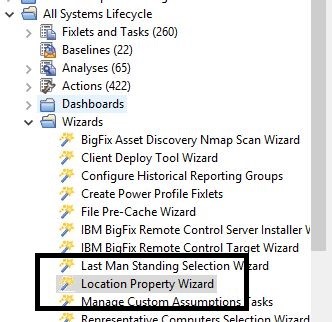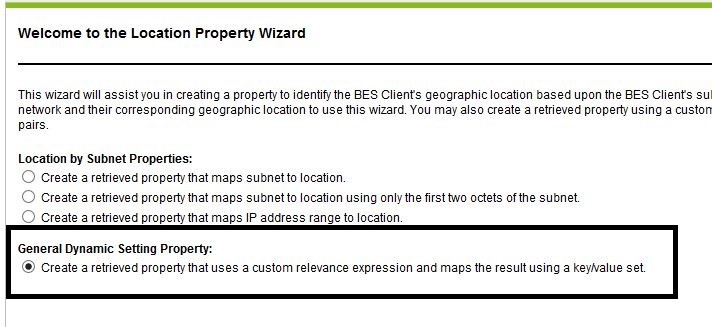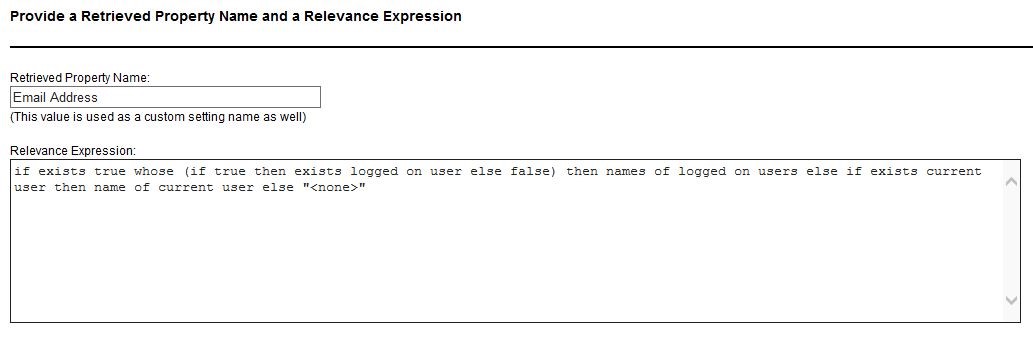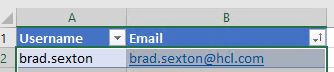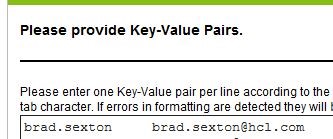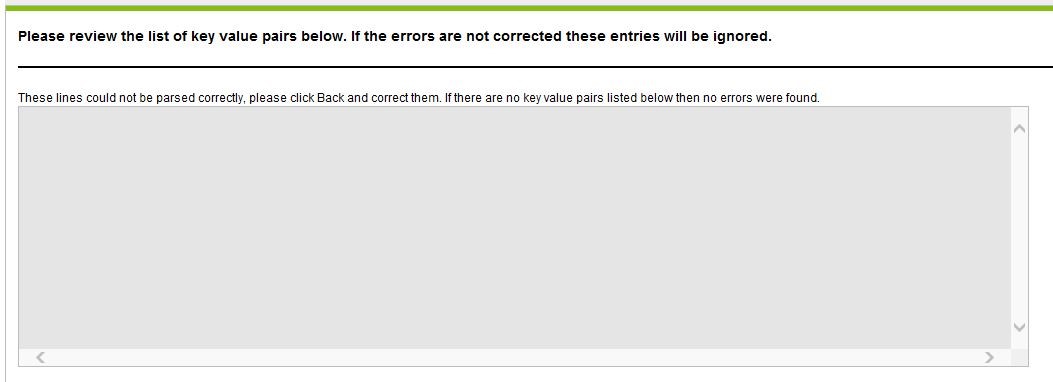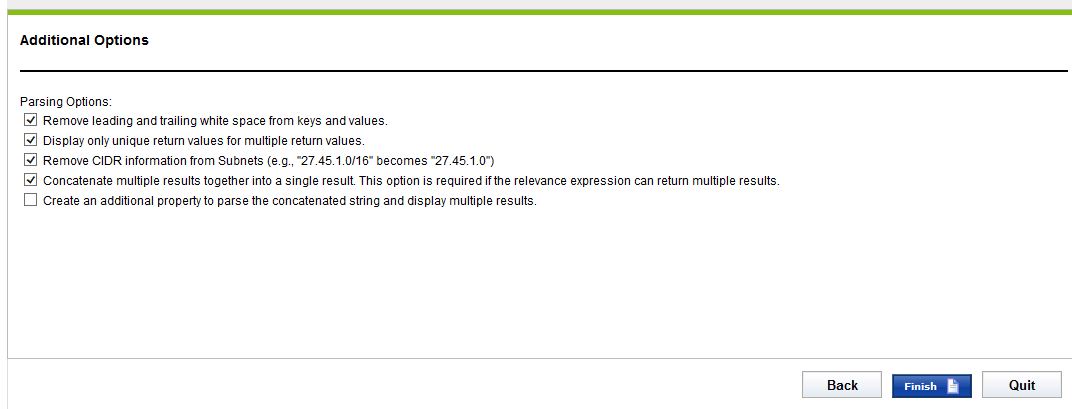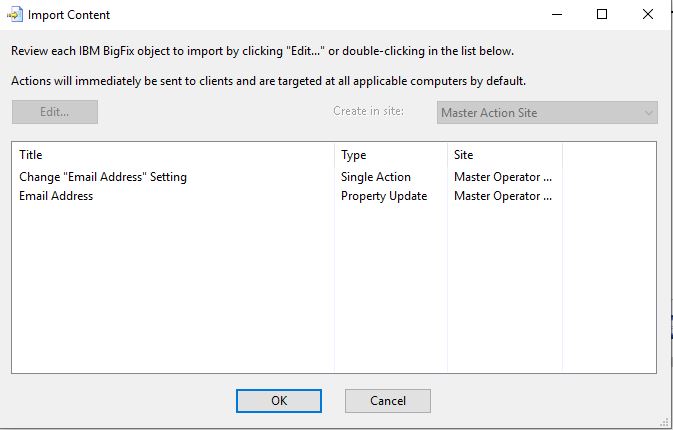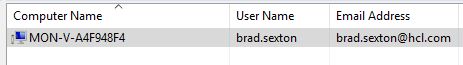One of the cool features that is built in to BigFix Lifecycle is the Location Property Wizard. This wizard checks the subnet the PC is on and then display a friendly name of that subnet. For example, the 192.168.10.x subnet would display Atlanta, GA office or something to that effect. Not only the feature helps you figure out where a PC is located by a friendly subnet name, but also helps you create custom properties. If you have a list of serial numbers in your organization and their warranty expiration, you can have the information display on the BigFix Console. Likewise, anytime a user logs in, you want to know that users email address.
- Enter Email Address in the Retrieved/Property Name.
- Enter the following in Relevance Expression:
f exists true whose (if true then exists logged on user else false) then names of logged on users else if exists current user then name of current user else "<none>"
- Copy the contents from your spreadsheet.
With the following relevance expression, you can view the warranty expiration of the PC.
if (exists wmi) then (string values of selects "SerialNumber from Win32_BIOS" of wmi) else if (exists dmi AND exists serial_number of system_information of dmi) then (serial_number of system_information of dmi) else ("N/A")