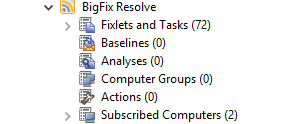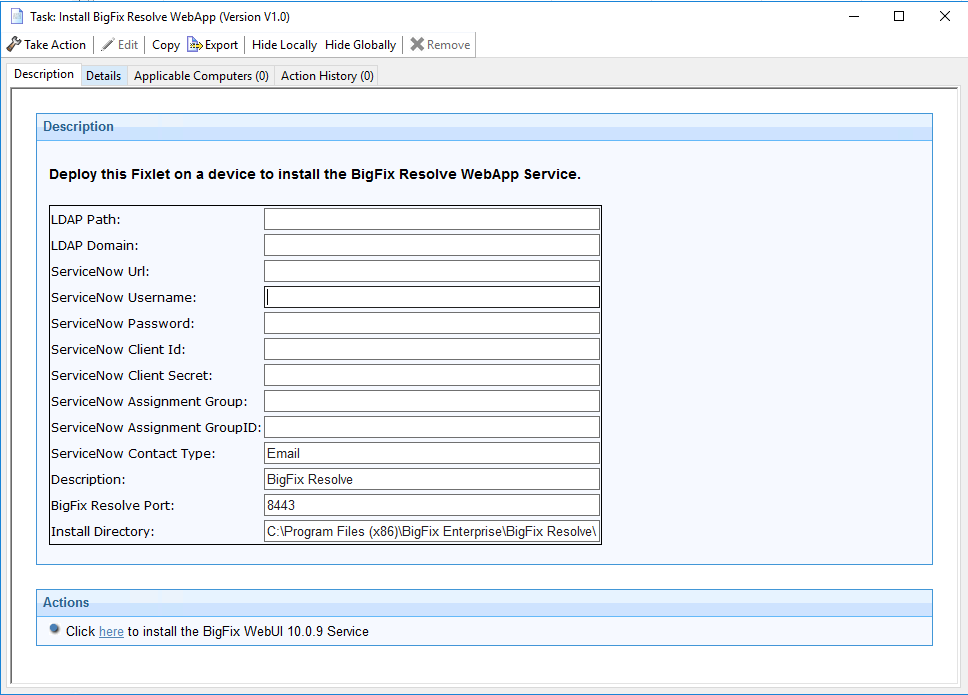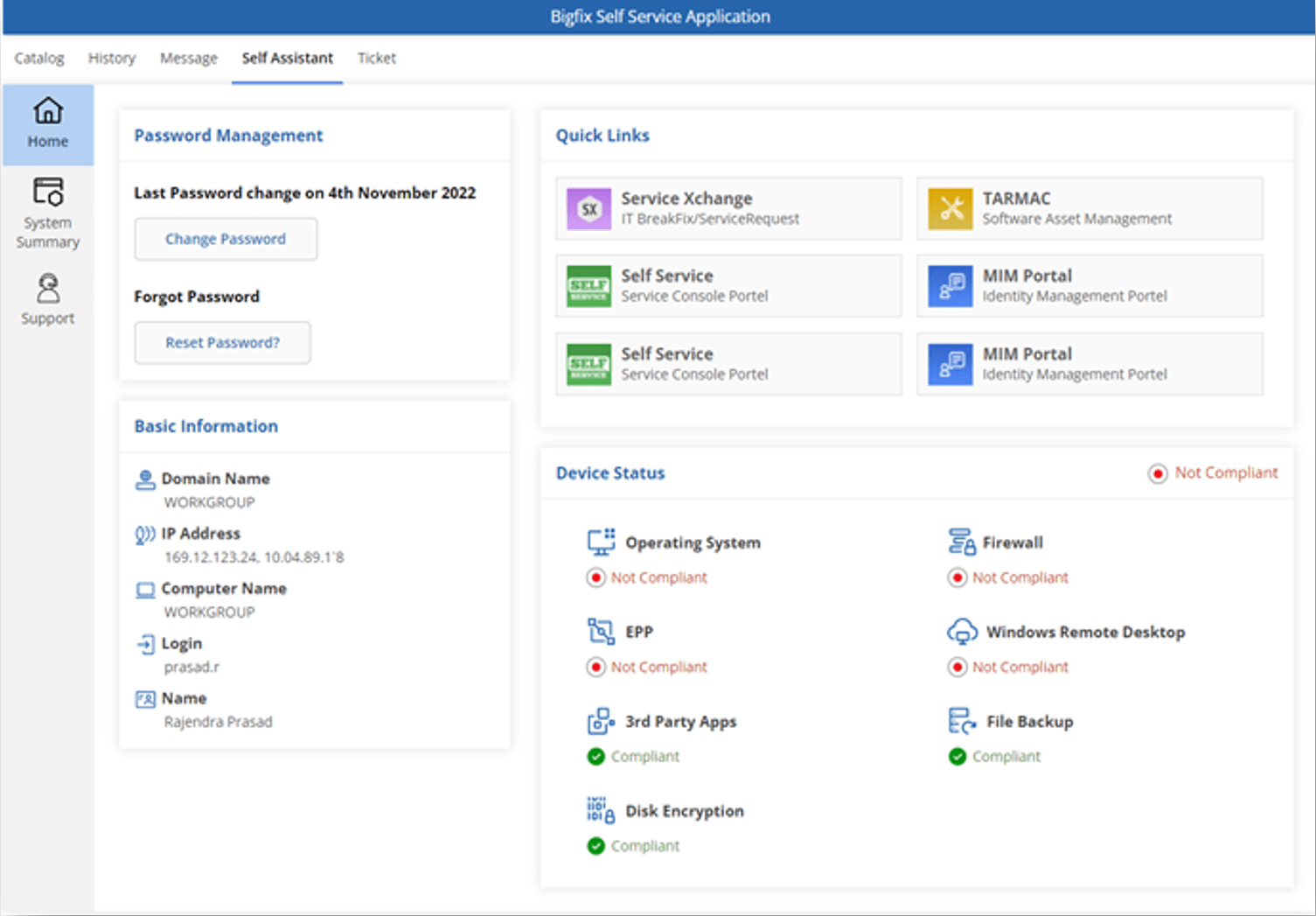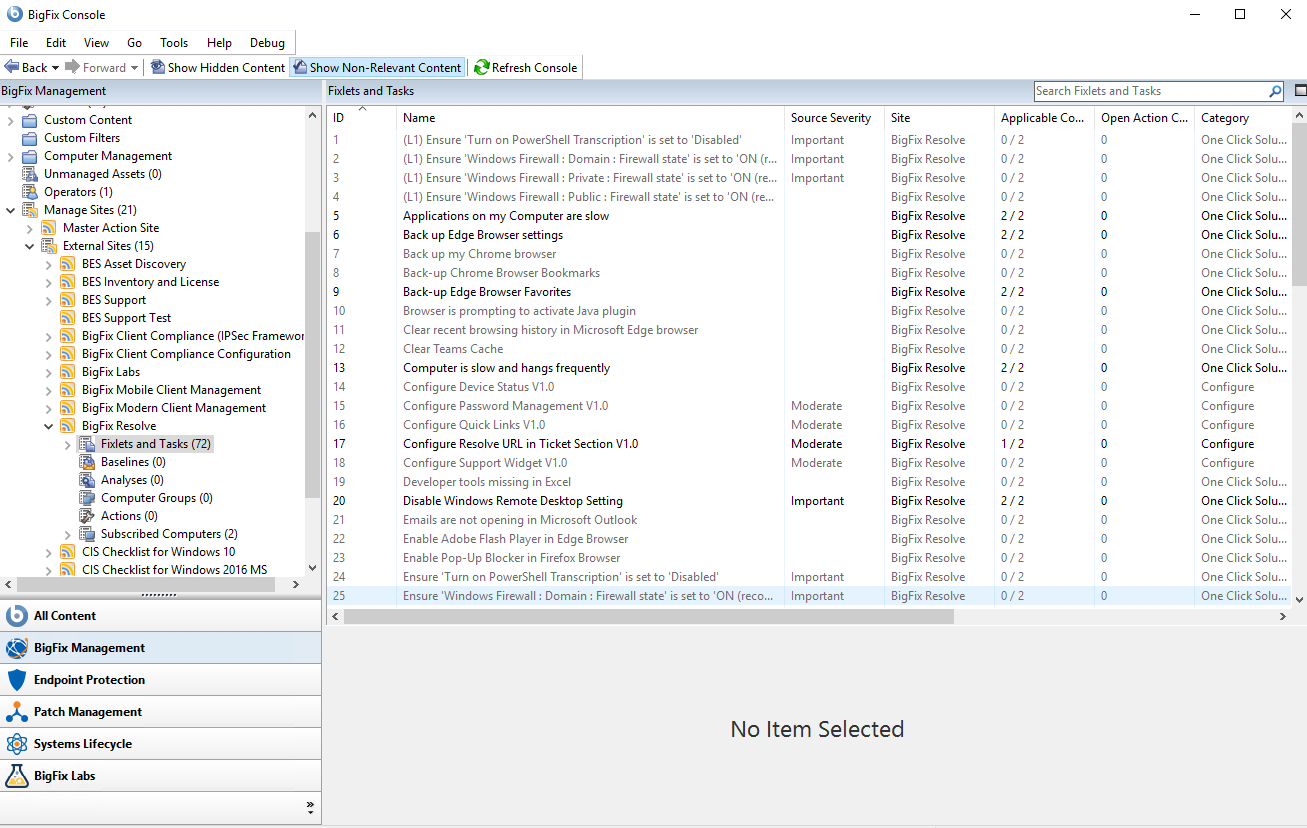Digital Workplaces
In recent years the adoption digital workplaces has increased dramatically. Many organizations and companies have gone completely remote, others have adopted a hybrid model where employees go to the office 2 days or so every week.
There are a number of benefits of this approach including flexibility, productivity, higher retention rates, reduced costs, work-life balance, hiring talents in different geography, etc. However there are also some challenges to cope with because of the modified habits and location of the workforce.
A critical challenge is about security. Securing and managing data produced through this collaboration via an external, to the company, vehicle is one of the biggest challenge introduced by digital workplaces. Primarily driven by the fact that activity from employees is not performed anymore within the boundary of the corporate network and offices.
Another challenge derive from the improved flexibility. Employees time-shift to perform work when they are most prepared or free from private duties. As an example this enables night owls or early birds to get the most out of their workdays. However from an IT perspective this also poses a need to support employees 24/7 because of either improved flexibility or geographic location. This can impact to the possibility to reduce costs, as also the number of support tickets can increase, or generate employees frustration.
Those challenges can be address with the help of BigFix Workplace to get the benefits coming from a remote work-force.
BigFix Workplace
BigFix Workspace provides a single platform for managing workstations, laptops, and mobile devices with unique value at the cornerstone of IT and Security.
Among the set of capability available via BigFix Workplace, let's mention here just a couple that help address the challenges mentioned above.
Remediating vulnerabilities is a great mechanism to reduce to attack surface of a device and therefore cope with the security aspects raised by the remote workforce. This has to happen without the need for the device to be connected to the corporate network, a unique feature that BigFix provides.
BigFix leverages the US Government Threat Intelligence to identify unpatched CVEs used by APT Groups, provides indications against the CISA Known Exploited Vulnerabilities and allow organizations to measure performance against patch cadence expectations. This allows for better prioritization and improved speed to remediate critical threats, as well as indication of areas requiring attention.
Another distinctive feature of BigFix Workplace is the powerful user self-service dashboard, which can improve employees satisfaction and productivity while reducing IT workload. Through the self-service dashboard employees can perform a number of tasks on their own without a need to raise a support ticket.
The list of activity enabled via the dashboard include:
- Full visibility against the corporate security compliance configuration of their device
- Notification of password update and ability change/reset a password
- The list of most commonly used support/info pages handy in a single place
- Remediation action driven by employees to fix most common configuration issues
- Interface to view and act on the list of support tickets opened by a user
Lastly, when there's an absolute need to support users directly, the Remote Control capability of BigFix Workplace comes very handy.
As hinted already the outcome of these capabilities is a reduced exposure to security threats and improved employee satisfaction.
Last but not the least, all this can be done also while in the office !
Enabling the self-service dashboard
Deploying the new r self service dashboard requires just few steps as it is an extension to the Self Service Application. The steps will be as follows:
4. Verify the extension works
5. Deploy the Fixlets from the out of the box list (or create your own) as offer or policy depending on weather they have to be triggered by an end user or act as self-healing
To know more about BigFix Workplace visit https://www.hcl-software.com/bigfix/workspace.
Documentation for Resolve is at https://help.hcltechsw.com/bigfix/10.0/workspace/BigFix_Resolve/BigFix_Resolve.html