The devices needs to be configured and assigned to users as part of the Autopilot configuration.
About this task: To configure Autopilot devices and assign users, do the following:
- In the Microsoft Endpoint Manager admin center, from the left navigation pane, select Devices→Windows enrollment and under Windows Autopilot Deployment Program select Devices.

- To import device details, on the Windows Autopilot devices screen:
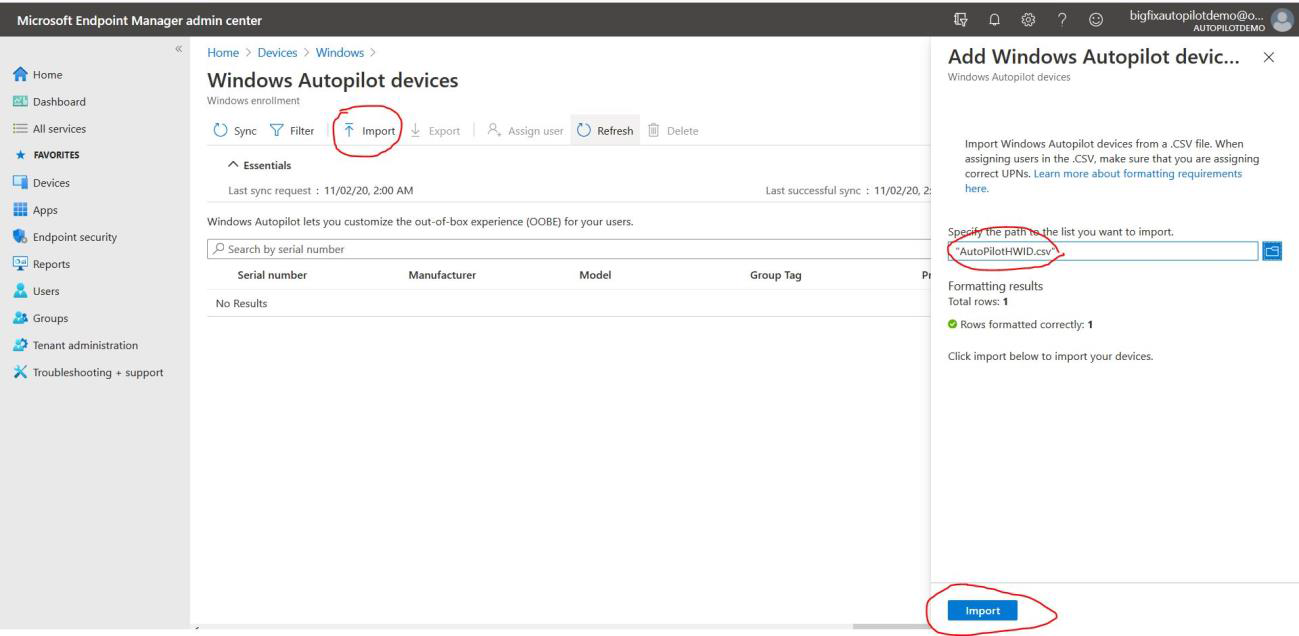
- Click Import.
- On the Add Windows Autopilot devices screen, click the browse button to navigate and locate the .csv file that contains the device details.
- Click Import.
- To assign users, on the Windows Autopilot devices screen, do the following:
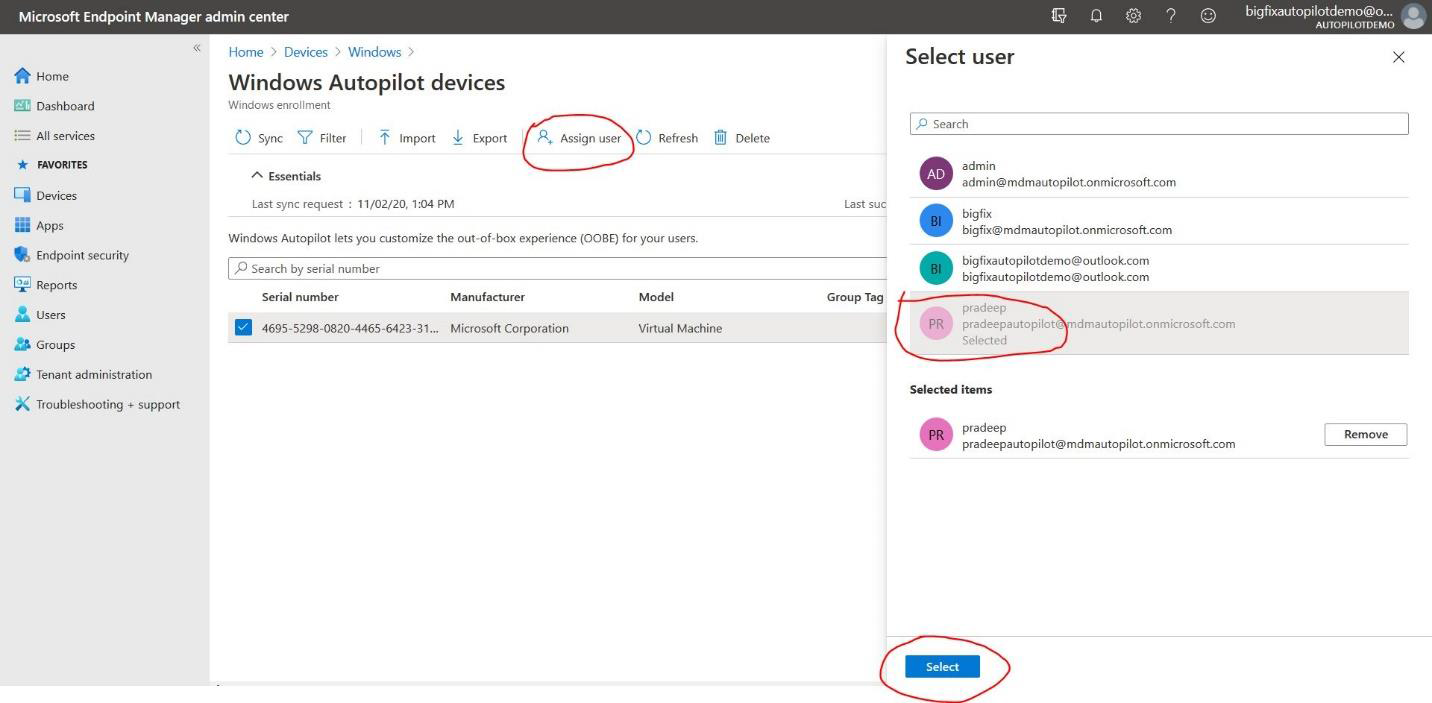
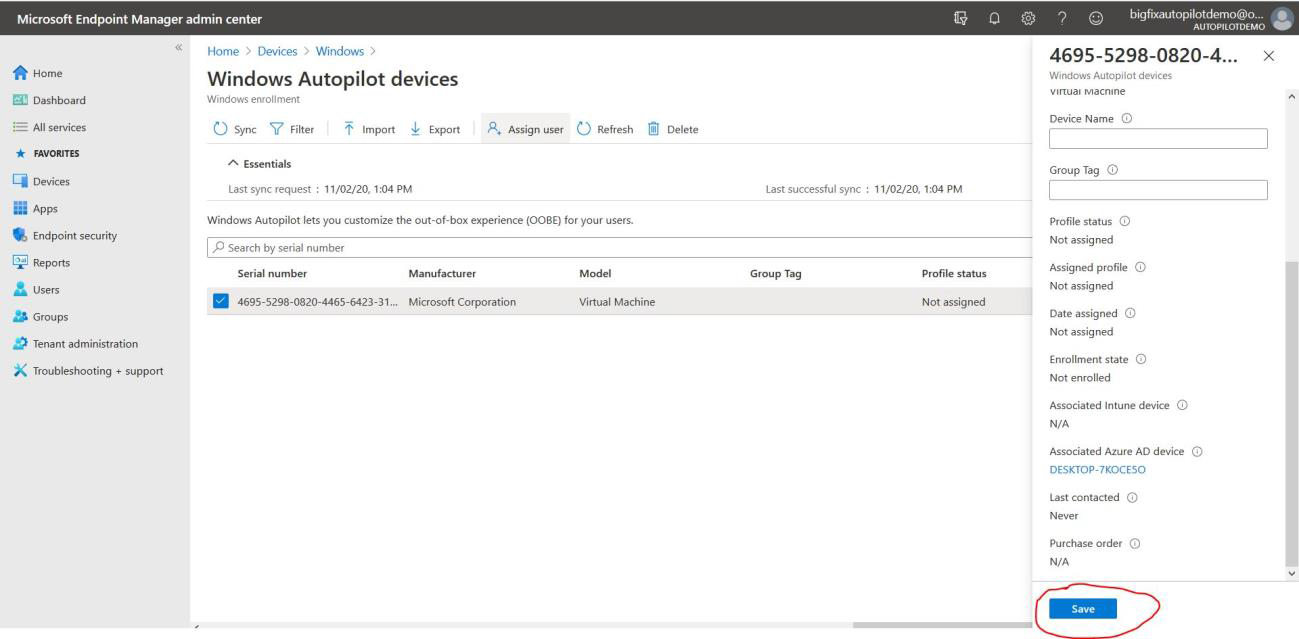
- Click Assign user. The available devices are listed with device details.
- Select a device.
- From Select user screen, select a user from the list.
- Click Select.
Results: The Autopilot devices are configured and the users assigned for the devices.
Next step: User switches the machine on, connects to the internet, enters the password for the assigned user, and the enrollment process gets completed.